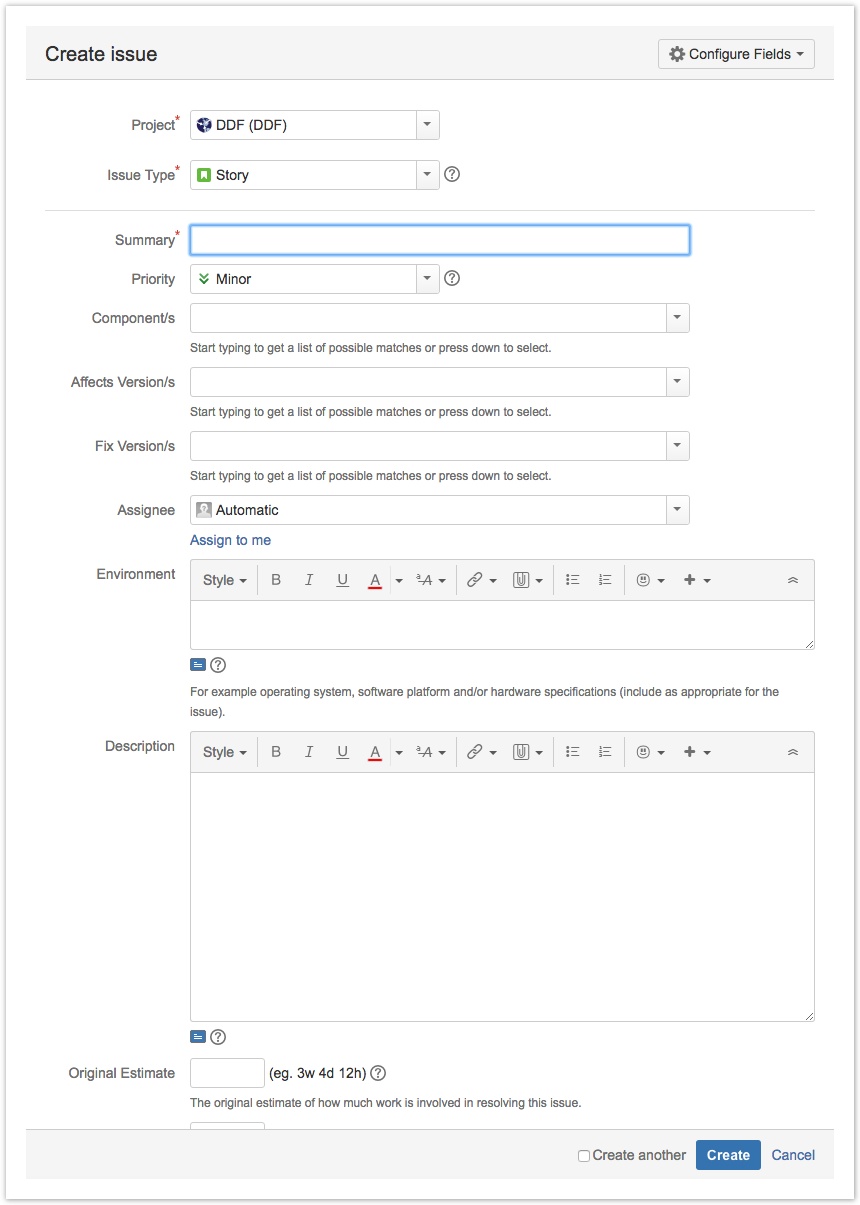JIRA Primer | Best Practices
Create a New Ticket
The Create Issue screen will be displayed.
Writing an Effective Ticket
JIRA tickets are submitted and reviewed by many different sources, including developers and customers. Writing effective tickets helps us better manage our backlog, aids in reporting of our product baselines, and enables automation of release notes.
Guidance by Field
Issue Type Field
DDF generally uses the following issue types. Choose the Issue type that best suits the issue.
| Issues | Description |
|---|---|
Bug | A problem which impairs or prevents the functions of the product. |
Epic | A significant body of work that encompasses many user stories. |
New Feature | A new feature of the product. |
Story | A unit of work adding capability to the product. |
Task | A task that needs to be performed that does not impact the software baseline. |
Improvement | An enhancement to an existing feature. |
Documentation | A task involving software documentation. |
Technical Debt | A task that results from poor design choices or incomplete work. |
Spike | Used for design, investigation, and prototyping to determine feasibility of design strategies. |
Issue type descriptions are also found at https://codice.atlassian.net/secure/ShowConstantsHelp.jspa?decorator=popup#IssueTypes.
Summary Field
The summary field is a high level description of the WHAT needs to be resolved. Consider your audience, the summary needs to clearly and succinctly detail the feature or issue from the user's perspective.
General guidelines for Summary
Templates. If functionality change, use user story template (see below). If bug fix, use bug fix template (see below)
Describes the issue from a behavioral perspective (i.e. no implementation details)
Understandable for most audiences, e.g. customer, users, stakeholders
Content should be professional in nature
User Story Template
As a <type of user>, I need <some goal>, so that <some reason>
- For features or new functionality, use the user story template for the summary
- User stories provide context to the person working the ticket
- User stories communicate the value of the ticket
- DDF generally uses the following roles: User; Administrator; Integrator
Bug Fix Template
<Symptom> due to <Cause> [, forcing user to <workaround>]
- The summary appears automatically in the release notes and must follow this template
- Do not write a bug against unreleased software, if the bug was introduced by another ticket that is not in a release, work the bug fix under that ticket number.
- Use specific language to describe the bug (refer to the template above), do not use the word "bug" to describe the problem (i.e. "UI has a bug that stops it from loading")
Priority Field
Choose a priority based on the IMPACT of the issue, indicating the importance. Pay close attention to this field when creating Bug type issues.
| Priority | Description |
|---|---|
Blocker | Blocks development and/or testing work, production could not run. |
Critical | Crashes, loss of data, severe memory leak. |
Major | Major loss of function. |
Minor | Minor loss of function, or other problem where easy workaround is present. |
Trivial | Cosmetic problem like misspelt words or misaligned text. |
Priority descriptions are also found at https://codice.atlassian.net/secure/ShowConstantsHelp.jspa?decorator=popup#PriorityLevels.
Affects Version/s Field
- The Affects Version/s field indicates the version where the issues was observed or can be reproduced.
- This is N/A for new epics, features, and user stories.
- For bug fixes, select only a released version. For example, do not write a bug against 2.10.0 if it has not been released yet.
- For bug fixes, only select a version if the bug actually manifests itself in that version; do not write a bug against 2.9.0 if the bug is not in 2.9.0.
Fix Version/s Field
The Fix Version/s field indicates the version in which the issue is resolved. For planning purposes, this field can indicate the version this issue is intended to be resolved by.
- This field is required when an issue is resolved.
- This field should not be populated for changes that can be observed in DIB versions. For example, spikes generally should not not have the Fix Version/s field populated.
- If ticket has been completed on both the bug fix branch and the master branch, the Fix Version/s field should include both versions (e.g. DDF-3363 - Getting issue details... STATUS ).
Description Field
The description field is a detailed, narrative description of the issue. General guidelines for the description field:
- Provide details!
- Describe the context, big picture
- Include how to reproduce the issue, log/error messages, and expected/actual behavior
- Include acceptance criteria, i.e. how we will know when this ticket is done
- Describe the impact; i.e. why this needs to be done, or what will happen if this issue is not resolved
- Content should be professional in nature
Examples of Effective JIRA Issues
Bugs
DDF-2171 - Getting issue details... STATUS
Stories
DDF-1376 - Getting issue details... STATUS